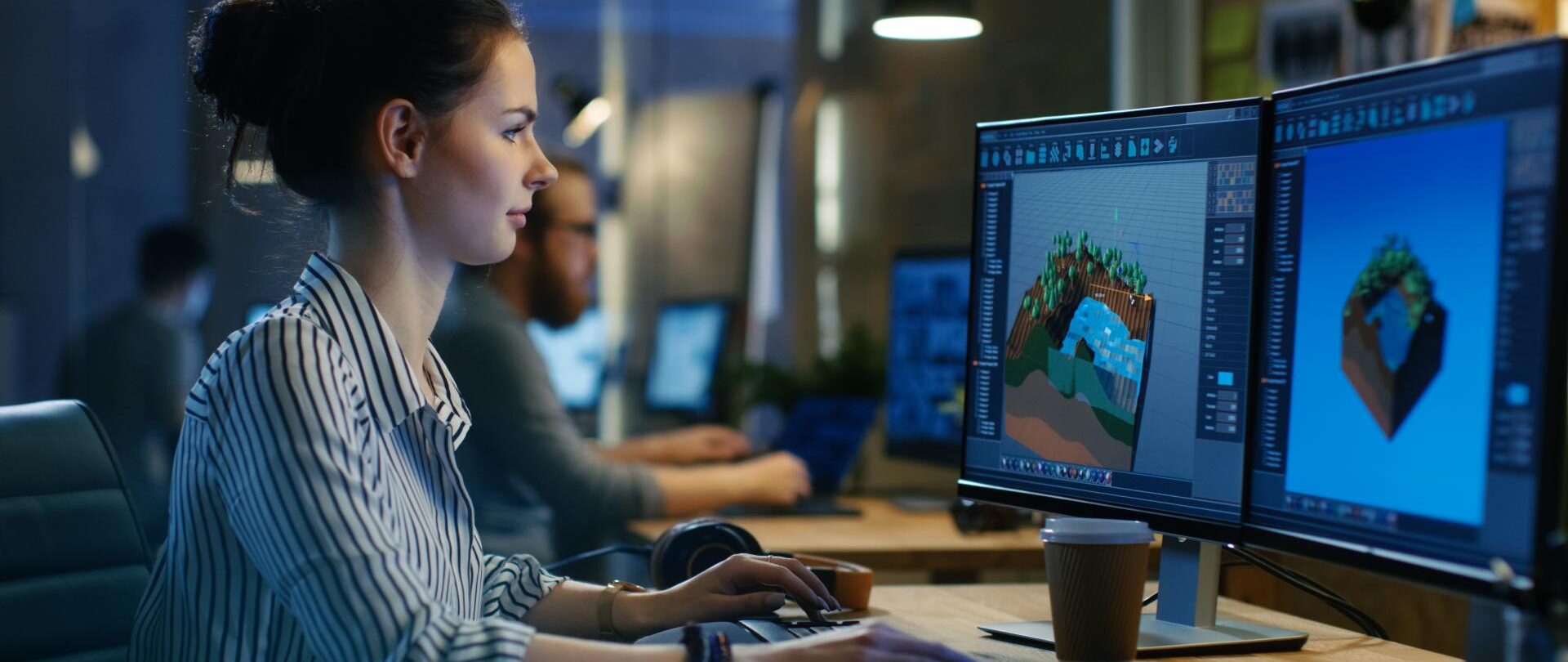There’s little doubt that MakerBot is among the leaders when it comes to desktop 3D printing. As new companies launch, seemingly out of nowhere, with promises of faster, cheaper, more accurate printers, MakerBot has remained steadfast behind their latest MakerBot Replicator line of machines. Forgoing the release of a 3D Printer at the start of the year, they instead have been concentrating these last 15 months on rolling out new applications, materials, and software to further solidify the most complete 3D printing ecosystem on the planet.
It’s almost unbelievable how quickly new updates have been rolling out for their MakerBot Desktop software, along with their various mobile applications. Today is no different as the company has announced yet another update to their Desktop software. MakerBot Desktop Version 3.6 has officially been released, available to download here.

The update includes several additional key features for those using a MakerBot Fifth Generation machine. These features include the following:
- Control the Z-axis offset adjustment more accurately with fine-grained controls
- True remote printing and monitoring in MakerBot Desktop
- First run experiences which are more detailed
Additionally there are several key improvements and bug fixes in this latest version. These include the following:
- Solves the issues where support material does not print using the left extruder
- No longer will there be untitled layouts within the Library
- A revised and improved ‘Learn’ tab
- Addition of an option to use a system proxy in the ‘App Preferences’
- Handles the system sleep function better during printing tasks
The updated version can be downloaded on any MakerBot Replicator machine. There are a few minor known issues with this upgrade, but nothing which will be detrimental to your printing experience. These issues include the following:
- While using the software on a 32-bit Windows machine, the videos within the ‘Learn’ tab will not play correctly. In order to get around this issue MakerBot recommends opening the videos within a browser window instead.
- The labels for the Transformation icons are invisible
- Certain dialogs on Fedora will be missing the close buttons. To get around this issue and close out such a window, simply press and hold alt+F4.
This latest upgrade is available for anyone running Windows XP, Windows 7/8, Windows 8.1, Linux, and Mac OSX (Snow Leopard and Lion). MakerBot has also stressed the importance of reslicing files to get optimal results once the new software and firmware are installed. Let us know if you have downloaded Version 3.6. Leave your feedback in the MakerBot Desktop Version 3.6 forum thread on 3DPB.com.
If you're looking for affordable 3D visualization services in the USA, our platform provides an ideal solution for all your architectural and real estate needs. Through our service, you can access high-quality 3D renderings at competitive prices without compromising on quality. Whether you need interior visualizations, exterior renderings, or architectural animations, our team ensures that you get professional results that fit within your budget. With our support, you can make your projects visually stunning while saving on costs, all with a quick and straightforward process.
Through our site, you can easily order affordable 3D visualizations for your projects, whether for a residential property, commercial development, or architectural design. We understand the importance of staying within budget, and that's why we offer tailored solutions to ensure you get the best value for your investment. Our experts work efficiently to provide you with realistic, photorealistic 3D images that will elevate your presentations and attract clients, making your property stand out in the market.